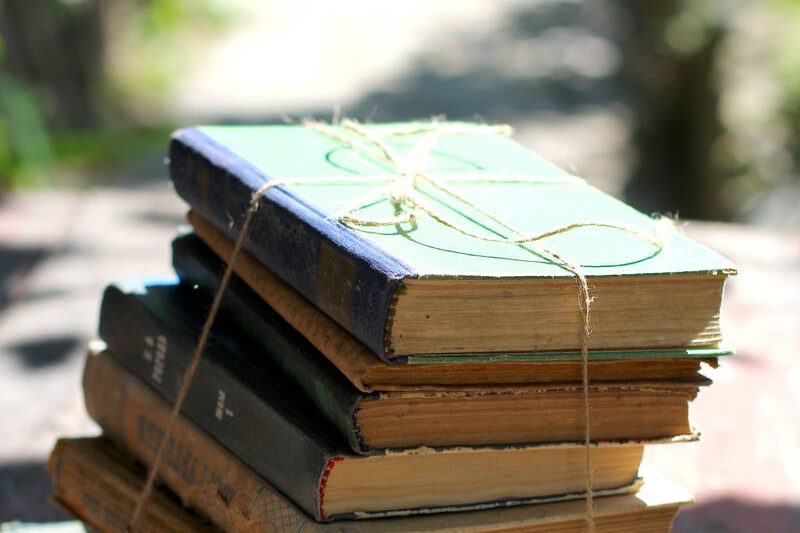Now that many public school districts are starting to announce their plans for the fall (my own included), remote learning seems to be inevitable because of the current pandemic. Now that we know remote learning is a definite, how do we switch the majority of our content to be remote learning friendly?
Loom
Let’s face it, if you are a secondary teacher at some point you are probably going to have to lecture. If you are only seeing your students a couple days a week, you probably aren’t going to want you spend your time in the classroom lecture. You have to make the most out of those few precious moments!
Loom is a great resource to record your lectures. Essentially, it screen records you as you go through a PowerPoint presentation, or whatever presentation platform you are using. But while it is screen recording, your front facing camera is turned on and it records YOU at the same time. It places a little bubble in the bottom corner. So, while your students are still at home participating in remote learning, they can still feel connected to you!
Now, with every new tool, there will be a bit of a learning curve. However, I think this learning curve is very small because Loom has created a simple, step-by-step walk through that takes you through the process of recording. It isn’t lengthy. It’s quick and to the point.
Once you finish recording, you have the option to trim down your recording. You can share the recording through a link or on social media. You can also download an MP4 file. Good news though! Students and educators get free access to their Pro paid version. Just make sure you sign up using your teacher or student email address!
After I discovered Loom, I immediately shared it with my Social Studies Department team members! This is definitely a resource you are going to want in your tool box during remote learning.
Animoto
Animoto is another video tool that takes your slides and makes it into a nice video with music. However, this tool would probably be best to use for a project that the students create. The downside, it takes a lot of time to set up the student accounts. You get up to 50 free student accounts. I would recommend using a separate gmail account for this. Educators still get free access for a whole year. After your year expires, you can easily renew it.
When creating an Animoto, you are limited to text characters so students will have to say what they need to say in short, abbreviated words depending on what they are doing. There are a lot of different templates and a lot of different songs for students to choose from! Once students are finished, as soon as they click the finished button, it emails it to you. Which is why I recommend setting up a separate gmail account for this. You can still get free access as an educator with a dummy email.
Final Thoughts
During remote learning, we are going to need to offer ourselves a little grace and we are going to have to get a little uncomfortable. Learn how to use new resources. It is okay if your students don’t get it the first time and its okay if you don’t get it the first time either. I even had to record my Loom video a couple times before I got it the way I wanted it and it still isn’t perfect! But hey, that’s okay.